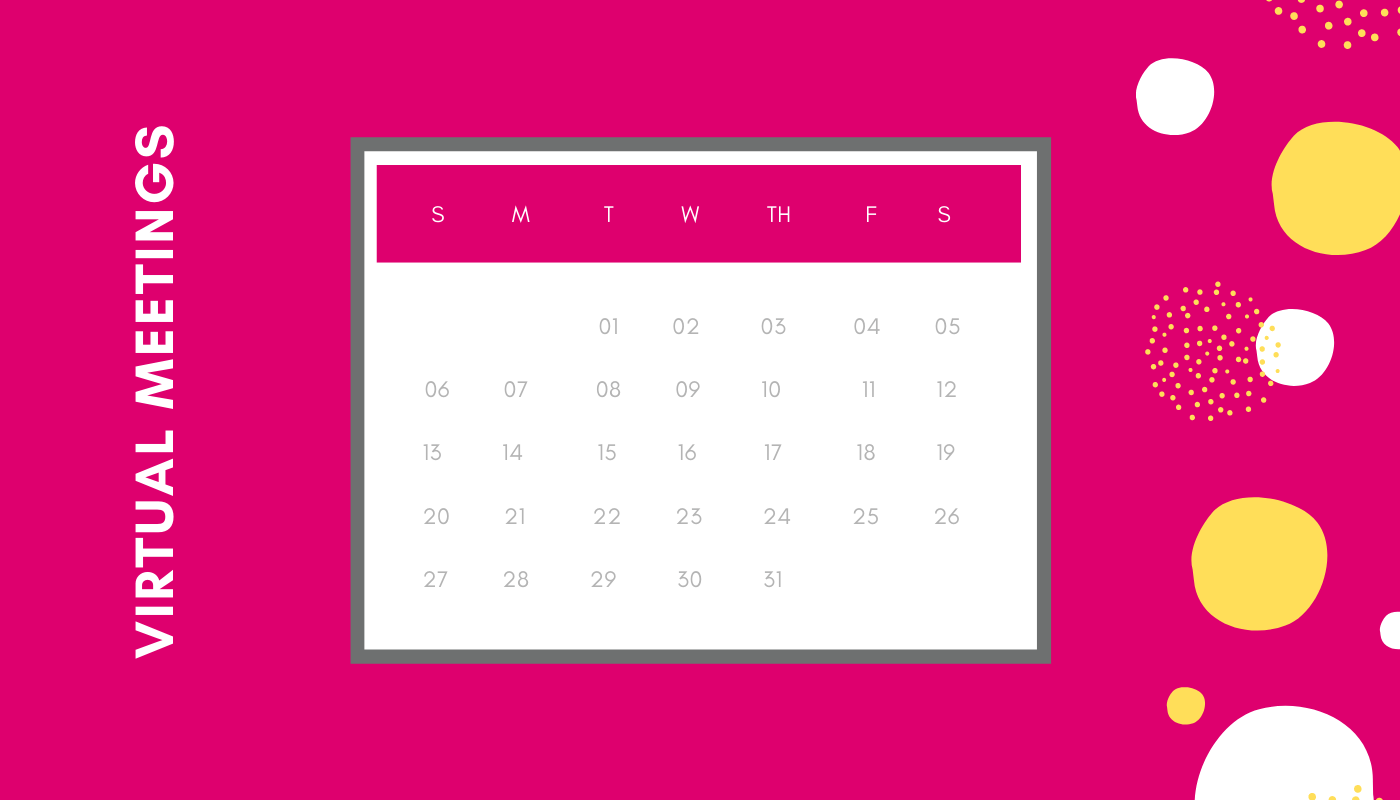Running effective virtual meetings
Videoconferencing has been available for decades for larger companies, but until recently the majority of meeting attendees would be collected in a meeting room, with only a handful of people joining by video or audio. It takes effort for those in the room to remember that anyone is taking part remotely and the very word “remotely” subconsciously lessens their impact on the course of the meeting.
Very few businesses have had to hold meetings where all of the attendees are in different locations, so many people are only now learning how to adjust “in person” meeting processes to fit a virtual space.
Arranging the meeting
The basic setup for a formal meeting is very similar to meeting in person. As usual, you would circulate an agenda, details of when and where the meeting is taking place, preferably a minimum of 1 day before. This gives everyone time to check that they have the right equipment or software to join. The most popular virtual meeting services make it as easy as possible to join, but if you have any doubts, it’s useful to circulate joining instructions.
As host, and especially if you haven’t done this before you should have a trial run to make sure you know how to do basic things, such as muting microphones if any participants have a noisy background that could distract from others. If possible, it’s best to set audio so that everyone’s microphones are muted when they first join.


Many companies have a policy of ensuring all attendees have video enabled. This may seem intrusive, but it does minimise the chances of misunderstandings if everyone can see a face instead of just a voice. It also helps add to the illusion of being in the same room.
If you need someone to take notes, nominate them in advance. If you don’t think it’s necessary, some virtual meeting services allow you to record the meeting, just in case you need to refer back. Remember to press “record” when the meeting starts!
Check how you appear on camera
Appearances still do matter in this time. Make sure that you are able to look into and through the camera when the meeting is on, rather than staring at the screen. Also make sure that your whole face appears on the screen, and the camera isn’t pointing at the top of your head or your chest.
Pick a quiet and tidy space for the meeting
But it’s not just how you appear on screen, it’s also what’s in your camera background. Given how quickly people were told to work from home and the restrictions on space, people are a lot more forgiving at the moment. But make sure you don’t have a messy room behind you, and try not to have washing – particularly things like underwear – drying behind you.
If possible try and pick a room for the online meeting where other members of your household will not be visible. Sometimes this is much easier said than done when you have children in the house. Particularly those of an age who don’t understand that “Mummy is on a call right now” means, do not disturb.

Starting the meeting

It’s best for hosts to arrive 5 minutes early to the meeting, and get the meeting started early. This allows time for you to fix any problems and prevents any early birds from assuming it’s not working.
Depending on numbers coming, begin by welcoming each attendee, acknowledging their virtual presence in the same way as you would in person. It helps to get everybody into the same mindset as they would be if they were meeting you in the office. Just as you would in a face-to-face meeting, ask attendees what they would like to achieve or get decided in the meeting.
It’s often a good idea to have a few open questions ready to ask at the start of the meeting to get people to interact. If you have more than 4 or 5 people in the meeting, it is worth using the chat box to quickly capture people’s answers and keep the energy up at the start of the room.
Managing progress
Long meetings are often counterproductive in person, so the same applies virtually, even if people are sitting somewhere more comfortable. If you have too much to discuss, break it into shorter meetings with breaks, or circulate explanations in advance and ask for input. This avoids what Harvard Business Review calls “collaborative overload”, where you spend more time in meetings than actually working.
If more than a handful of people are taking part, make it clear when people can speak, to avoid people talking over each other. How you manage it depends on what’s under discussion. A team meeting would naturally mean various people take turns to give updates. A more free flowing discussion would involve you keeping track of who isn’t speaking and who’s dominating the conversation. You can draw quiet participants out by asking for their opinion on an item, or for an update on something.
You may like to have a rule that if someone wants to speak they put a physical (or virtual) hand up. This minimises the chances of someone talking over you on an important point.
People can be braver at a distance, so if there are disagreements, suggest following up after the meeting, when people have calmed down.

Closing the meeting
Once you’ve covered everything you need to discuss, it’s useful to summarise any decisions made and confirm who will carry out any resulting tasks. Even in person, it’s easy for misunderstandings over tasks and responsibilities to arise, so it’s doubly important to check things in a virtual meeting, where audio and visual cues aren’t as clear as usual.