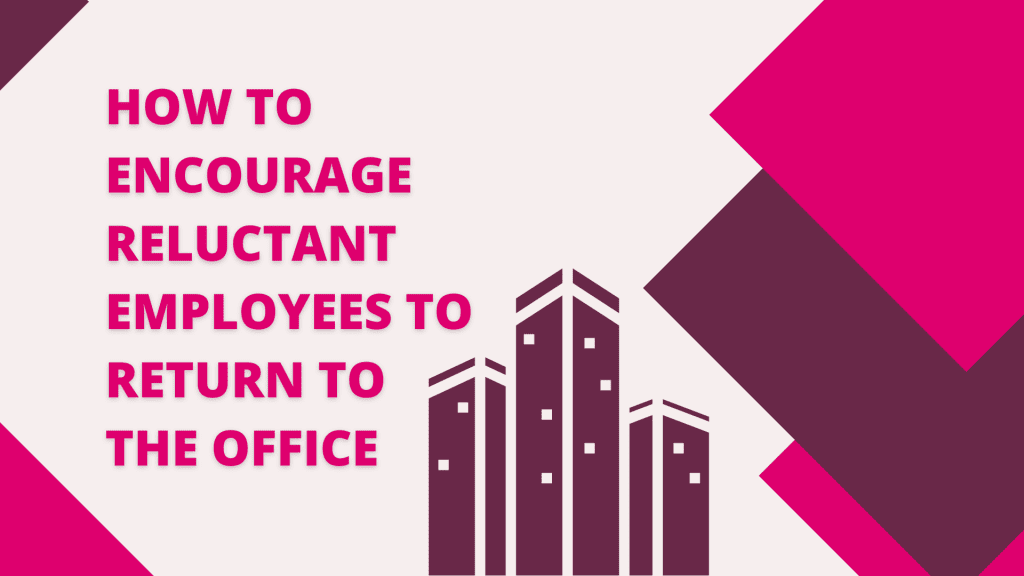
Since the government advice to work from home was lifted earlier this year and employees have been making their way…
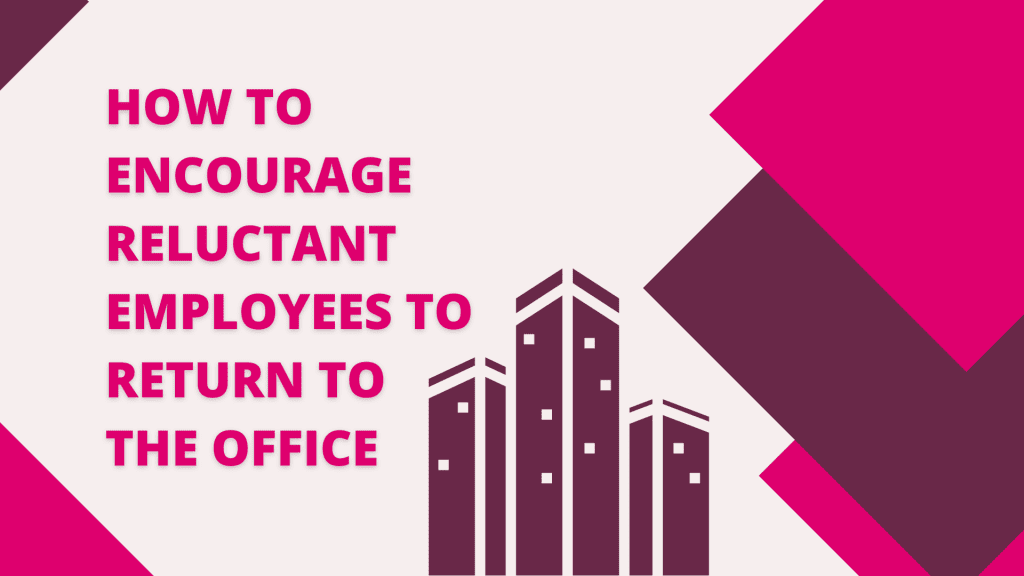
Since the government advice to work from home was lifted earlier this year and employees have been making their way…
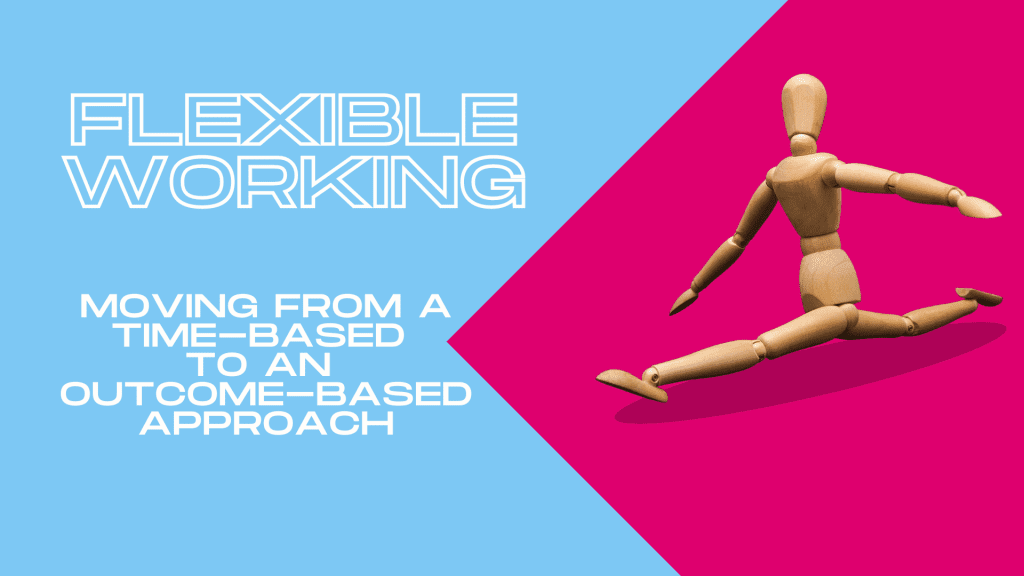
Flexible working isn’t new. In fact, research shows that many of us (87%) wanted to work on a more flexible…
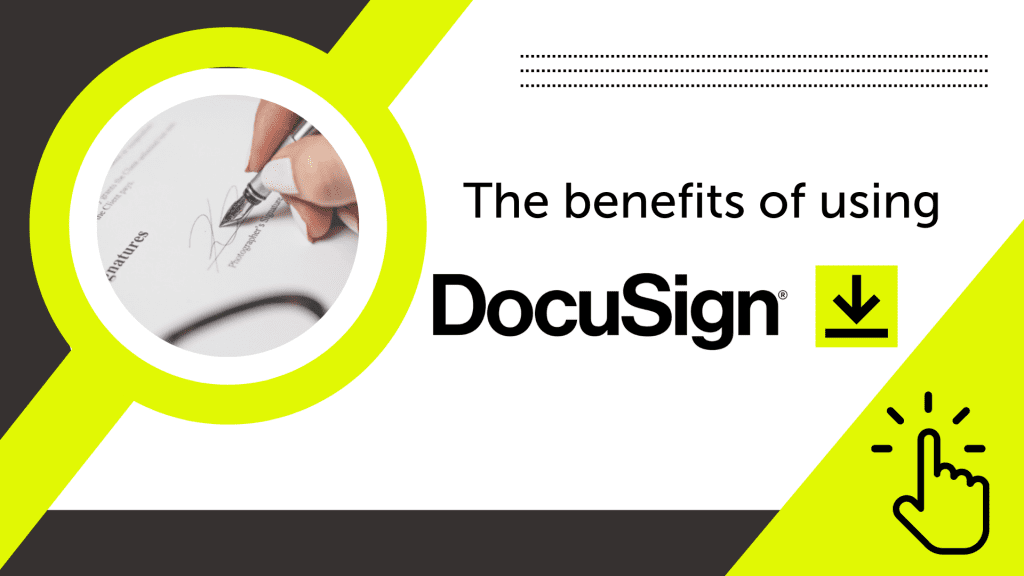
One of the things we pride ourselves at 1 Accounts is our ability to be cloud-based and as paperless as…