
A lot of new businesses fail. A lot of old businesses fail. A lot of previously successful businesses fail. Why?…

A lot of new businesses fail. A lot of old businesses fail. A lot of previously successful businesses fail. Why?…

Here at 1 Accounts we are invested in helping your business develop and succeed. We find allocating some time each…

If you complete a tax return you may have to pay your tax twice a year. This sounds like it…

So you want to sign up to working with us and have had a successful meeting! Or maybe you’re already…
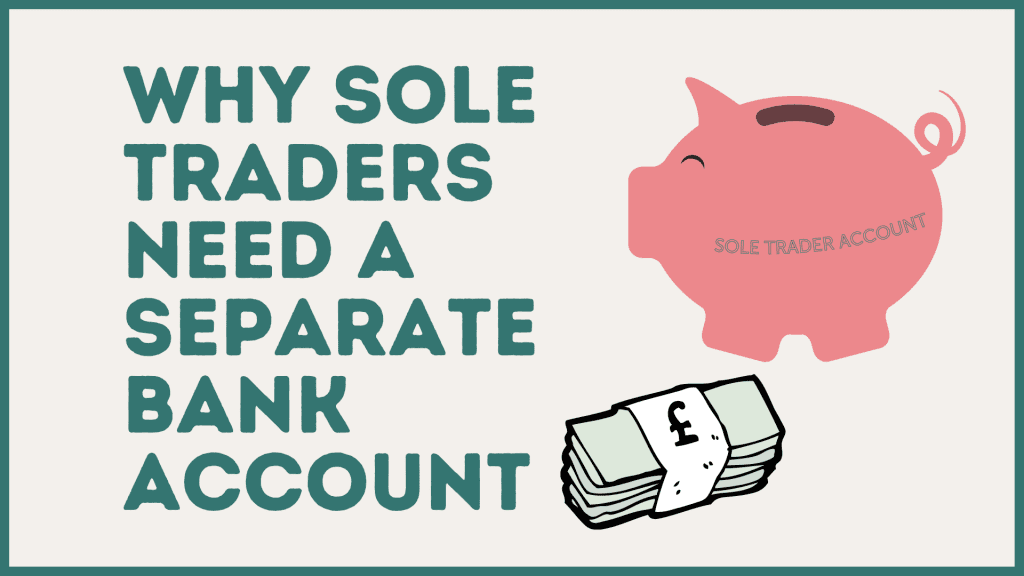
If you are just about to become a sole trader, or have been one for a while, you might be…
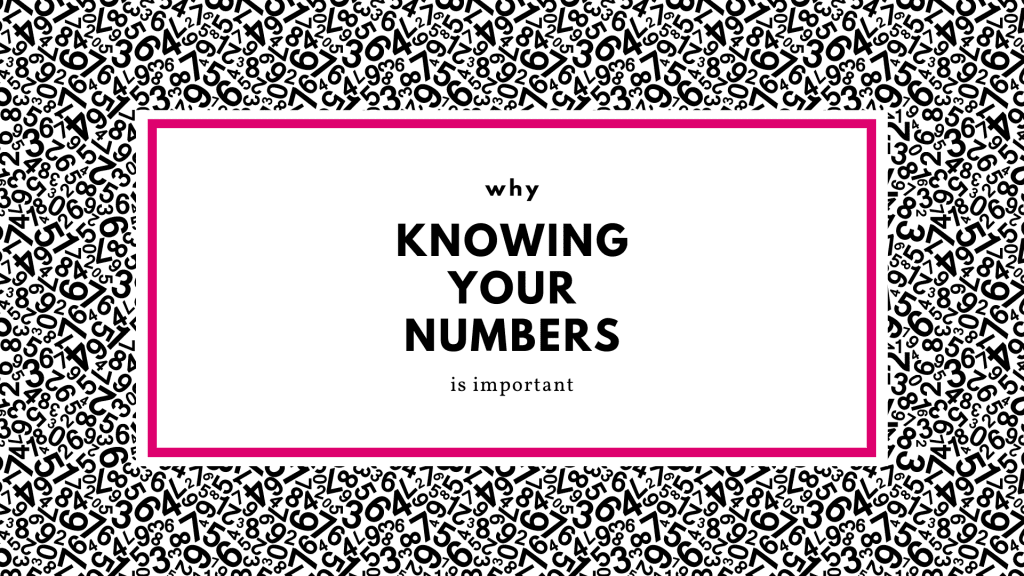
Every Sunday, Paul reads The Sunday Times to keep up to date with current affairs and to read the great…
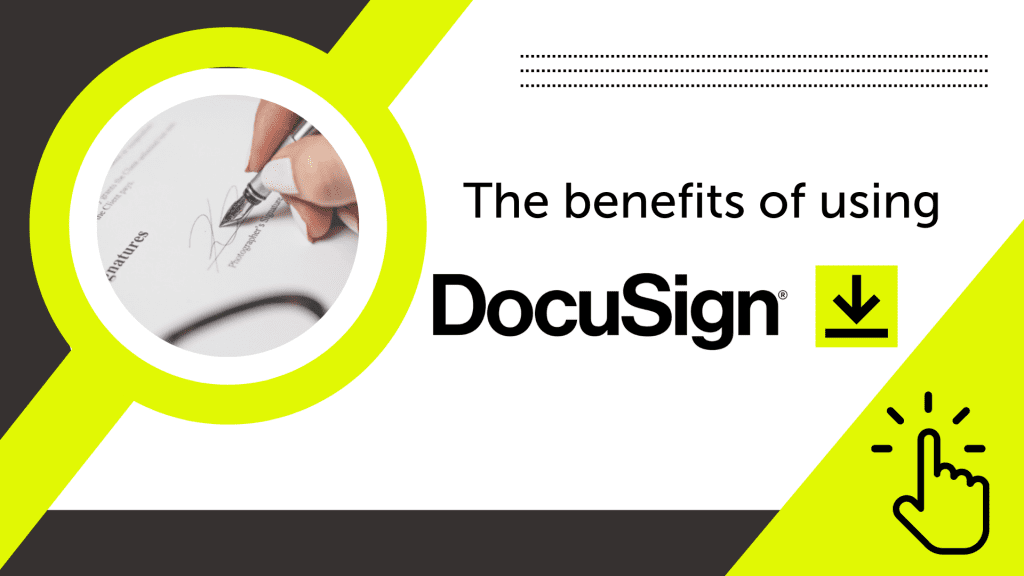
One of the things we pride ourselves at 1 Accounts is our ability to be cloud-based and as paperless as…

The pandemic has been transformative in many ways. It has changed how we view our health, how we communicate and,…

Have you been thinking about switching to a limited company because of the upcoming changes due to Making Tax Digital?…
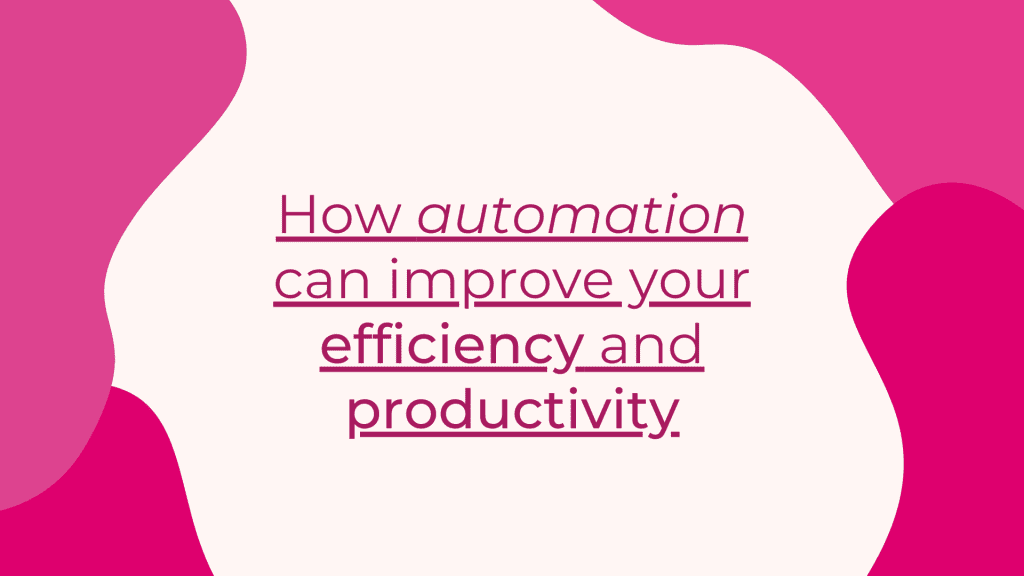
Automation was already on the rise pre-pandemic, but now it has become a business priority. The positive benefits of automation…