
As part of our onboarding process we ask all of our clients for two pieces of ID. You might be…

As part of our onboarding process we ask all of our clients for two pieces of ID. You might be…

It’s no secret that we love Xero! It is the accounting software that we recommend to absolutely all of our…
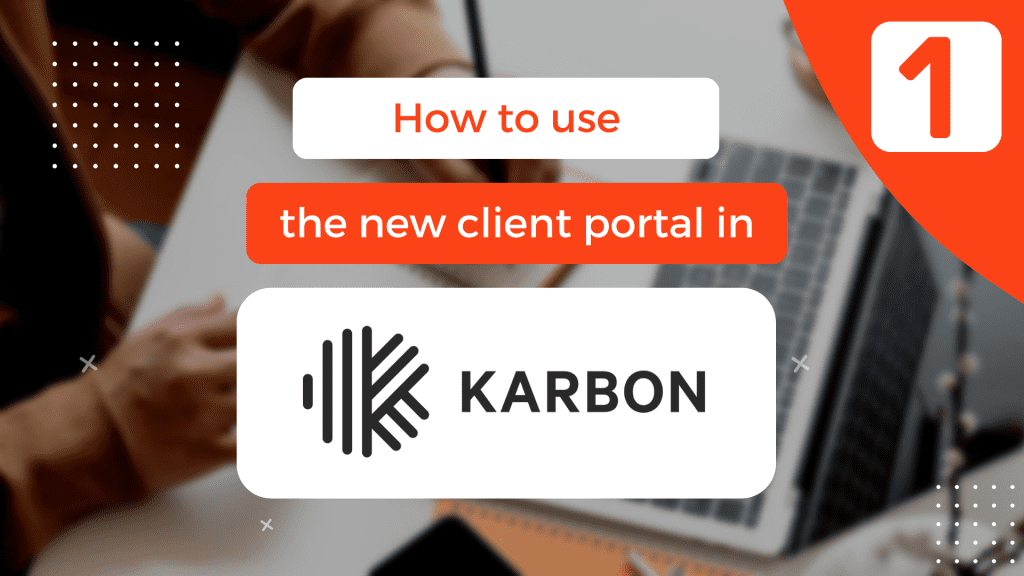
Welcome to the 1 Accounts client portal! This portal is an online management system that allows you to easily and safely send,…
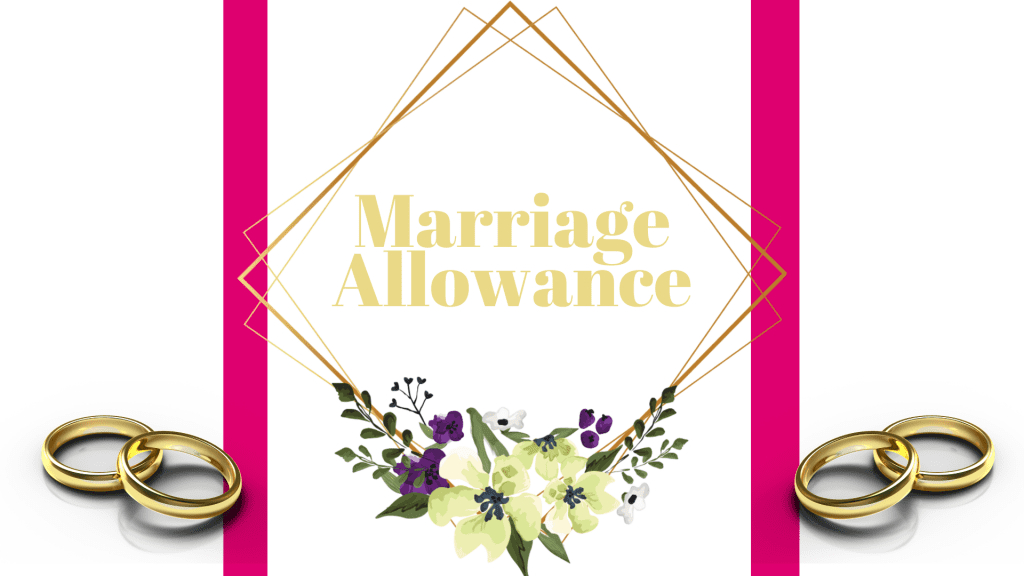
As we are in the middle of wedding season, it’s worth reminding everyone about marriage allowance. This extra bit of…

A lot of new businesses fail. A lot of old businesses fail. A lot of previously successful businesses fail. Why?…

If you complete a tax return you may have to pay your tax twice a year. This sounds like it…

With the economy as unpredictable as it has been lately it is essential for small business owners to take a…

So you want to sign up to working with us and have had a successful meeting! Or maybe you’re already…
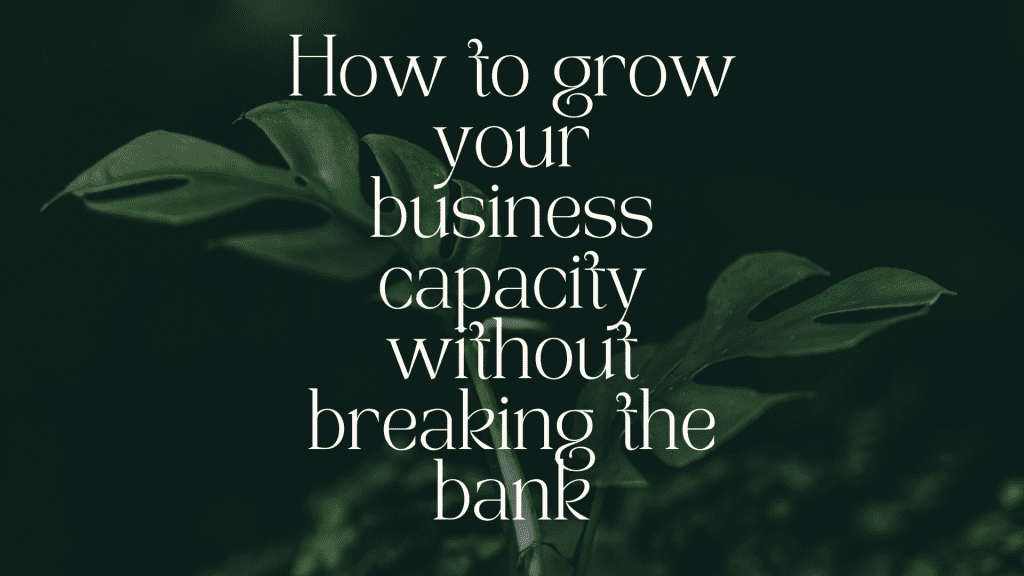
Winning new clients should be an exciting part of growing a business. And yet, due to the current climate, this…
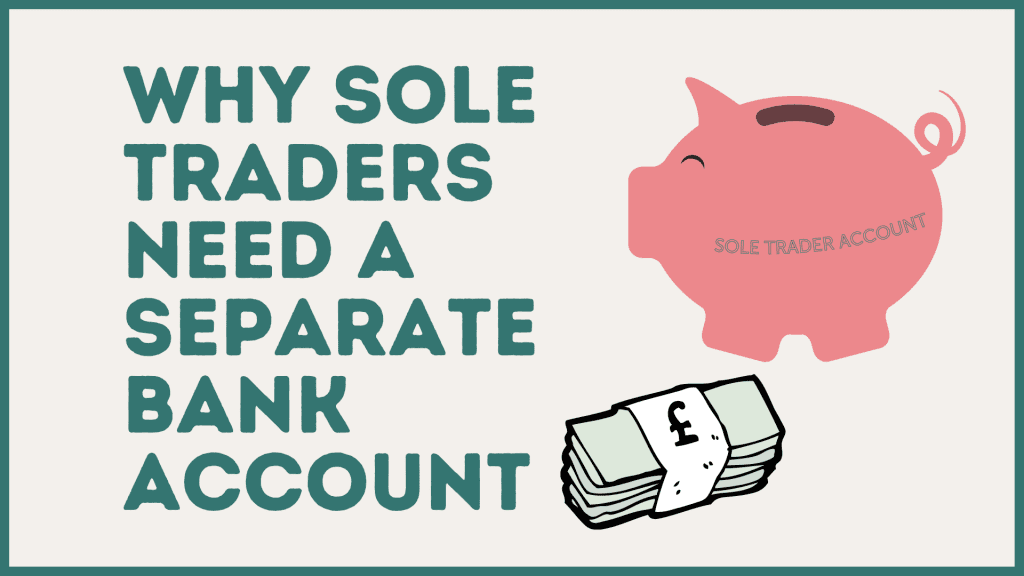
If you are just about to become a sole trader, or have been one for a while, you might be…