
It’s looking like remote working will be the ‘new normal’ as we ease our way out of lockdown. While this…

It’s looking like remote working will be the ‘new normal’ as we ease our way out of lockdown. While this…

With the recent easing of lockdown restrictions, several businesses are asking some of their employees to return to the workplace…

How to stay positive for your family and your team (even if you are scared and worried too) Do you…

Are your team actually working? With the phased reopening of businesses over the new few weeks to months, many businesses…

Flexible Furloughing From 1 July 2020, Businesses will have the flexibility to bring previously furloughed employees back to work part-time…
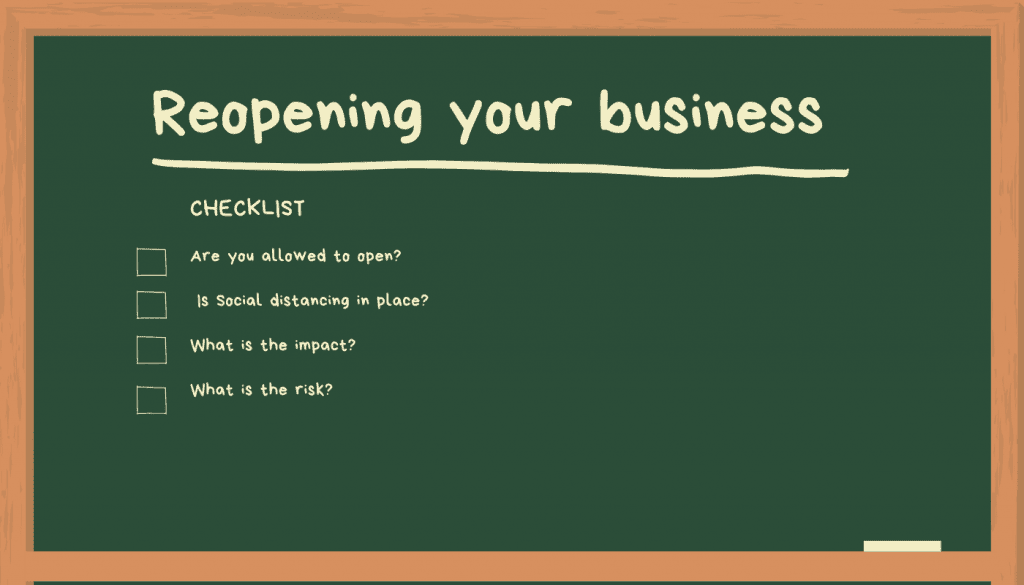
After Boris’ speech on Sunday, selected businesses are now allowed to open under the new HSE guidelines. If you are considering opening…
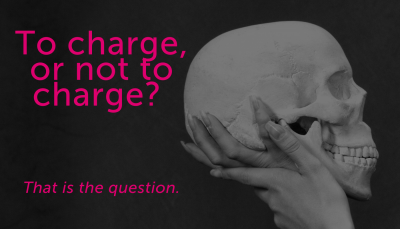
To charge or not to charge? That is the question. Right now many business owners are in desperate need of…
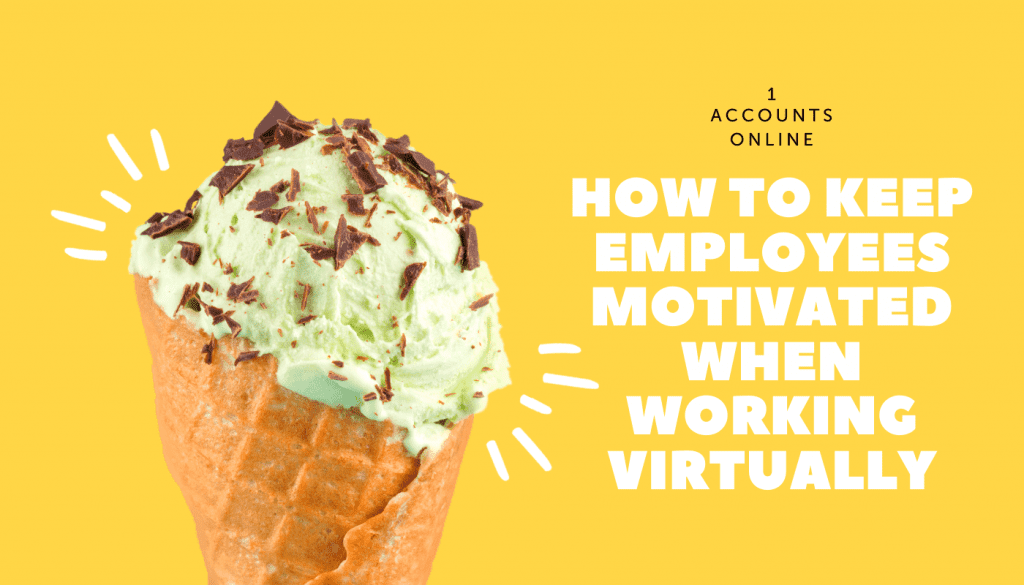
How to keep employees motivated when working virtually. Working virtually for a day or two is often a welcome relief…
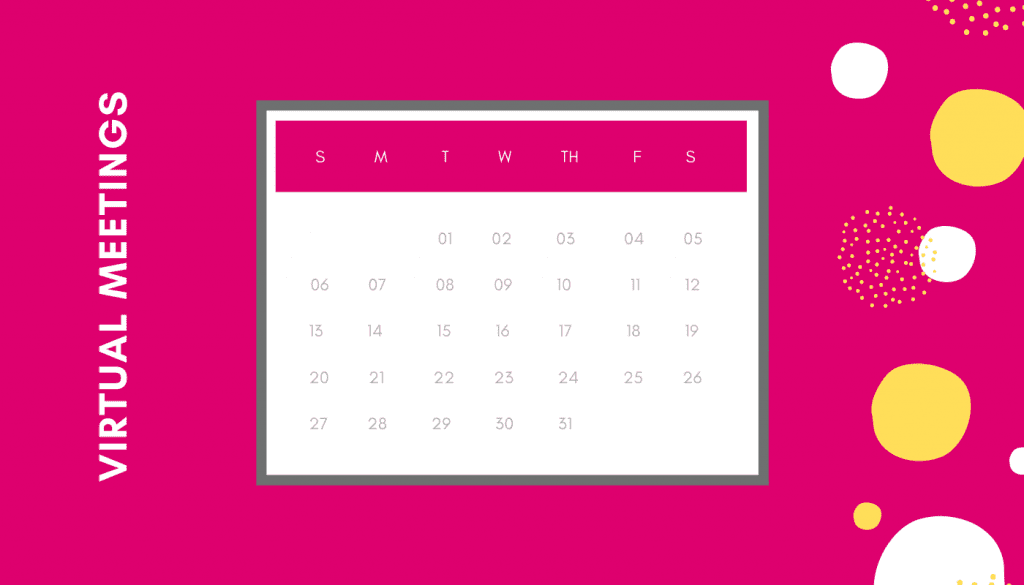
Running effective virtual meetings Videoconferencing has been available for decades for larger companies, but until recently the majority of meeting…

Working From Home where possible Due to the current Covid-19 crisis, the government has issued measures stating that everyone should…