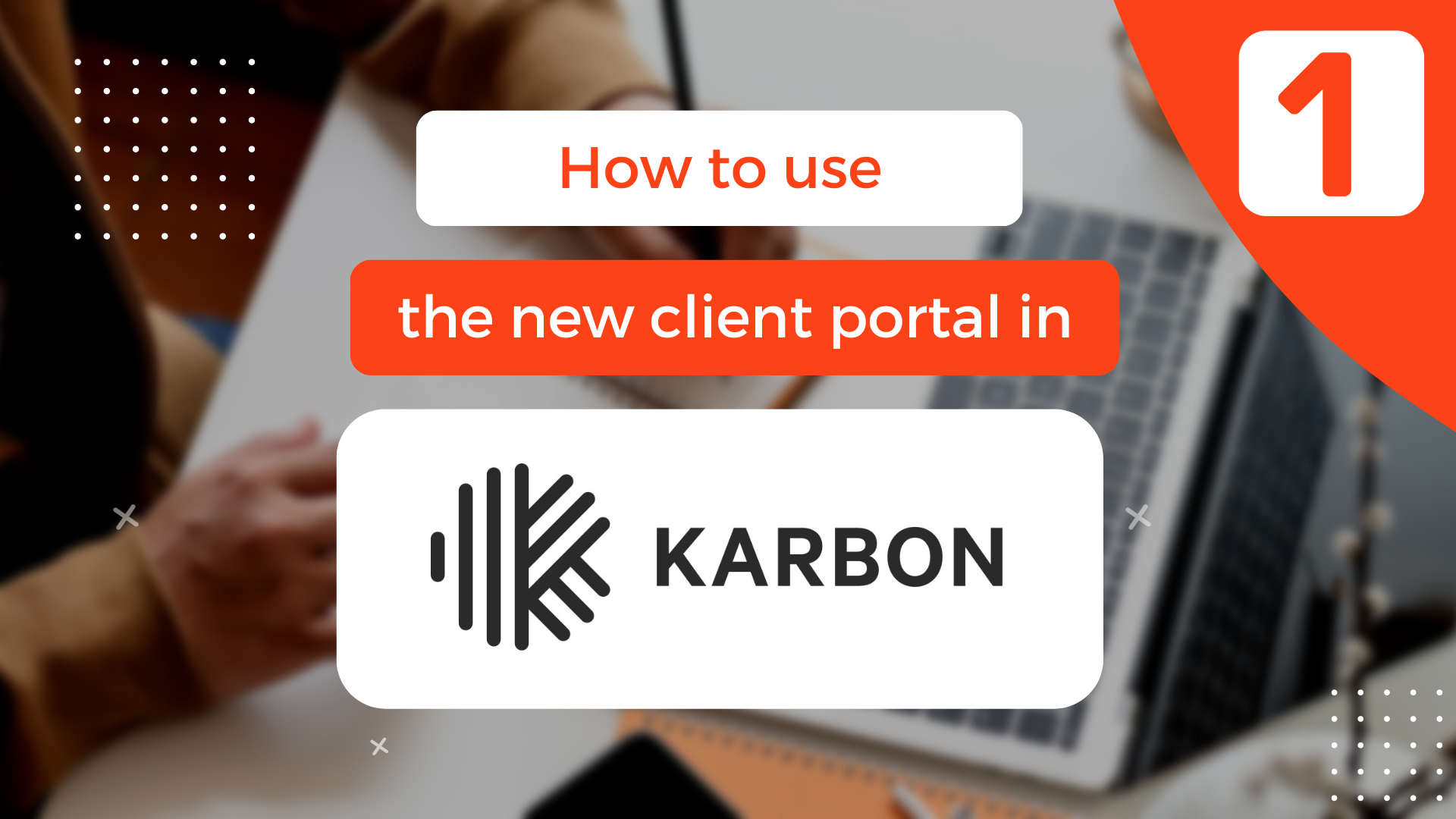Welcome to the 1 Accounts client portal! This portal is an online management system that allows you to easily and safely send, receive and store all of your accounting and tax information online.
What does this mean for you?
The client portal allows you to review and approve your accounting and tax information with the click of a button. It also allows you to view open and closed requests and any current requests we’ve sent to you.
Why are we doing this?
It’s a safer and more efficient way to handle your accounting and tax. It simplifies the process for you and allows us to serve your individual needs better. It also provides you with more flexibility, you can comment and ask questions directly in the portal. Your accountant is immediately notified and can take action. This eliminates the need for email and keeps it all together in one place, so you can review it at any time.
Review Tasks
You will receive an email with your tasks. Click on ‘manage checklist’ to access the tasks you need to complete.
You will automatically see all the tasks assigned to you for completion.
Please note: if you open this link on one device, and you’d like to access it on a different device, click the link again and it will ask you to “Send Access Link”. This will send another link to the originally sent email that will allow you to access it from the computer.
Comment, ask questions and upload files
You’ll be able to comment, ask questions and upload files on each of the tasks, which your accountant is immediately notified of and can take action.
Click Comment to comment or ask questions on a task or click upload files to attach files to a task. To add files to a comment click on the paperclip icon on a comment while composing.
Log in
By logging in, you’ll have access to all your open and closed requests, including current client requests that haven’t been completed. You’ll also have copies of documents you have uploaded, so you can keep track and easily find what’s been sent.
- If you have a login, follow the instructions and log in (example A)
- If you don’t have a login click the ‘create account’ button and it will ask you to create an account (example B).
- If you forgot your password, click the forgot password link and follow the instructions (example C)
Once you have created an account, you can access the client portal at any time. Once you are signed in, you will be taken directly to the client portal which looks like this.
Magic Link
The main way you will access the client portal
Spend money to make money
While you can save a couple of hundred pounds doing your own books, you won’t save as much with an accountant and you could actually end up losing a lot more. With an accountant on your team, you can save both time and money while having the reassurance and peace of mind that you’re making sound business decisions for your future.
If you would like to learn more click here to get in touch.
Or feel free to use our chat box —>