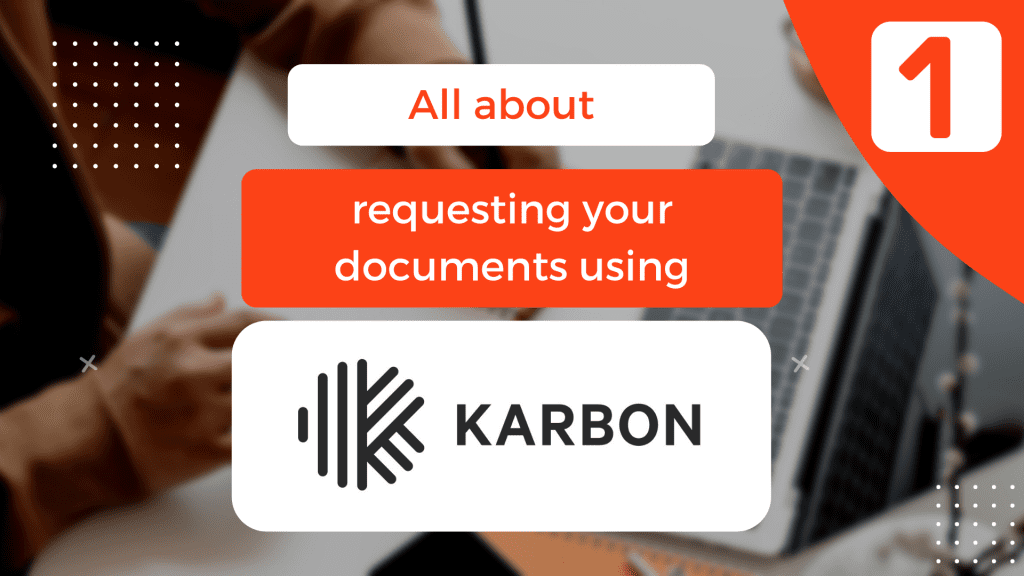
As a cloud-based accountancy practice, we very rarely ask you to bring in physical copies of your documents to our…
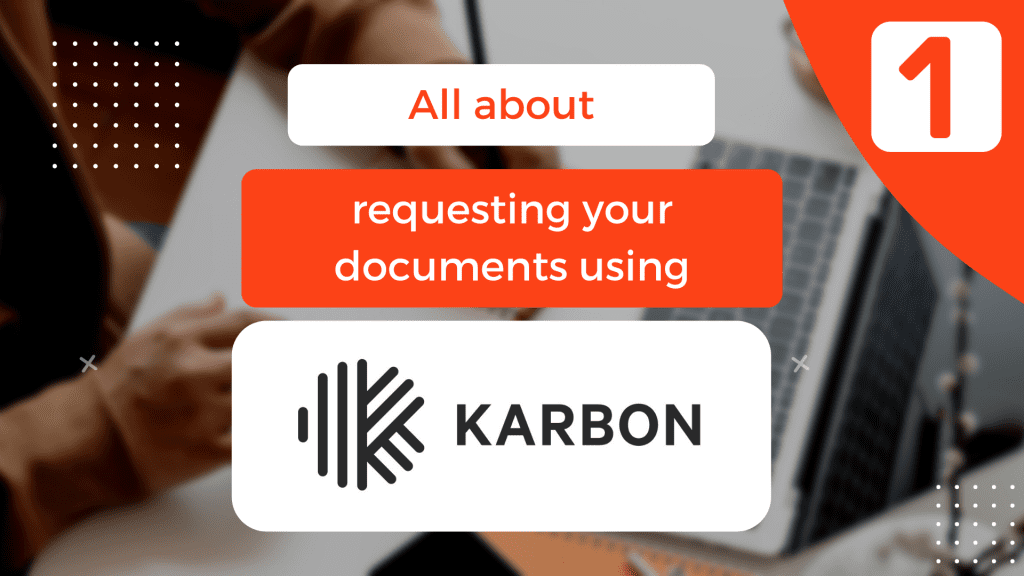
As a cloud-based accountancy practice, we very rarely ask you to bring in physical copies of your documents to our…
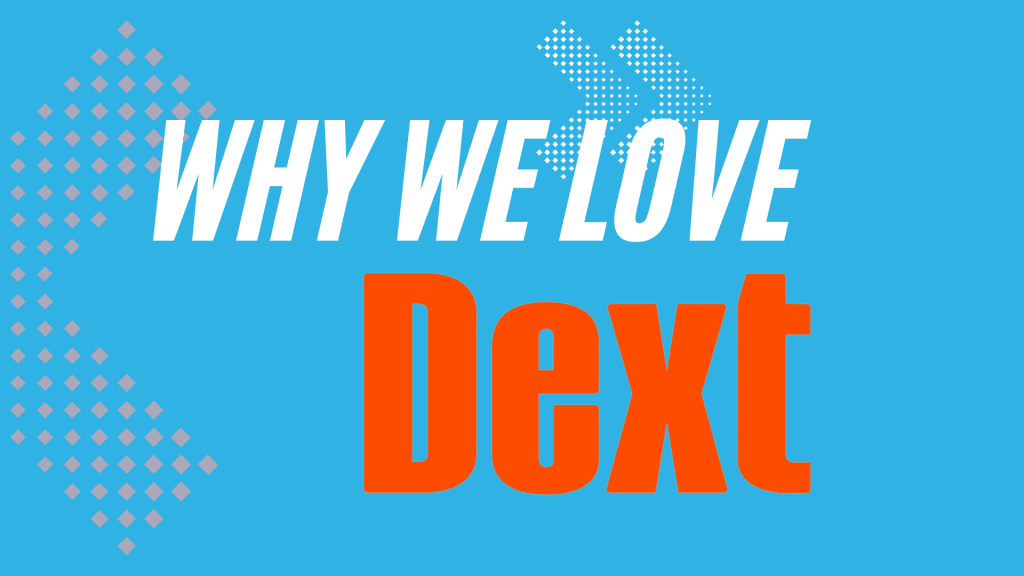
Dext, formally known as Receipt Bank, is a software that we recommend so much that we include it in all…

Last week we closed the office for the whole day so that our team could enjoy our first Team Building…
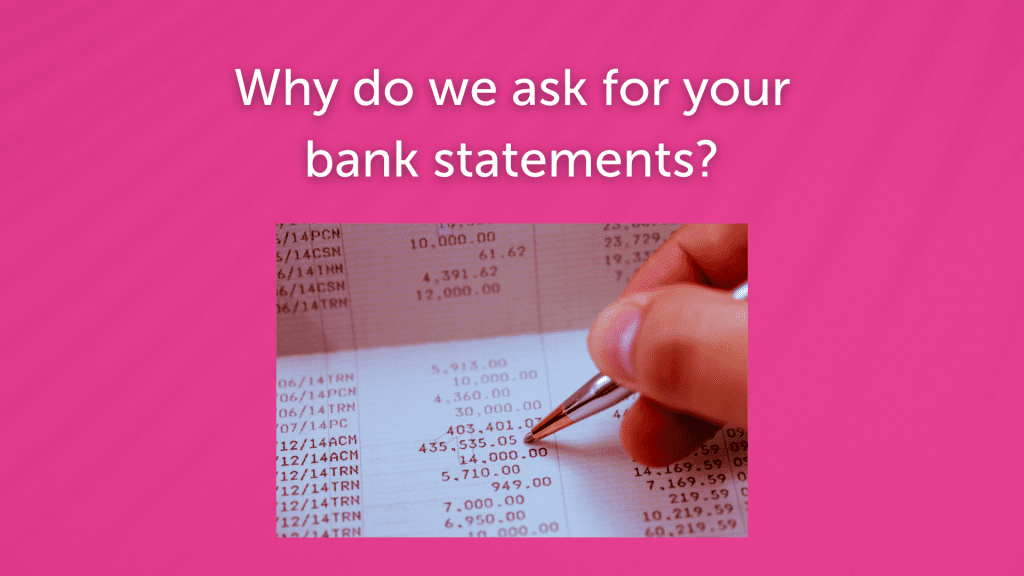
Depending on which service you are on, you will find that you receive requests from members of our team asking…